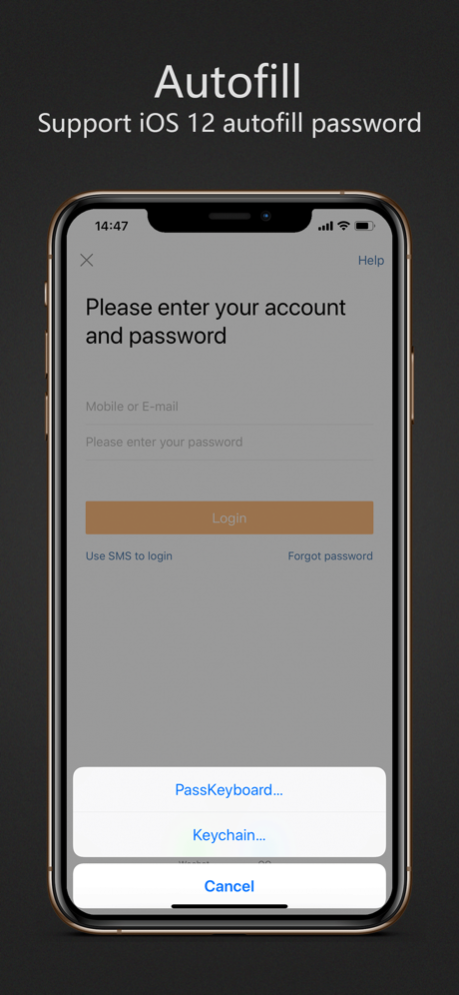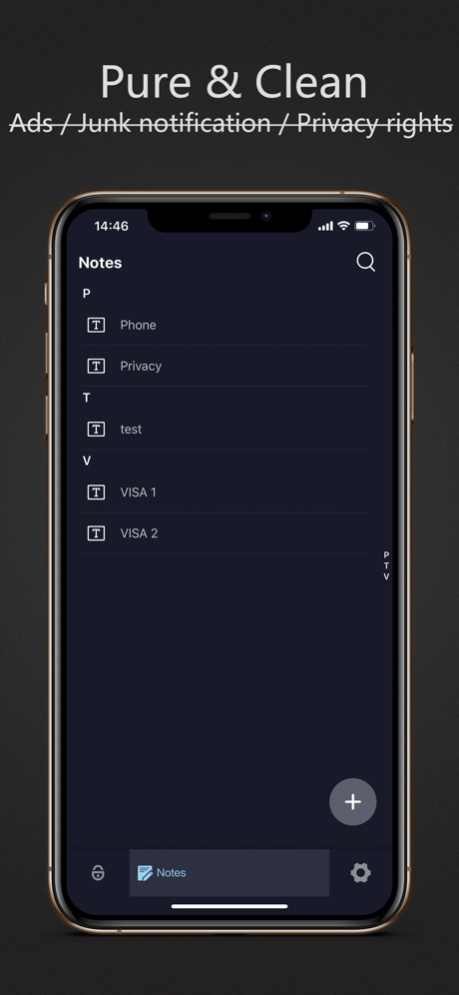PassKeyboard - password manage 5.2.7
Free Version
Publisher Description
PassKeyboard - secure and convenient password manager
Help you remember, help you fill in~
• Support iOS 12 AutoFill Passwords
• No ads, no push, no privacy permissions
• Encrypted cloud sync and local offline, two ways to meet different requirements and eliminate all concerns
• Help you remembera lot of account password, protected information
• Touch ID and Face ID ensures access security
• Original patented keyboard form, can be used in software and web pages, automatically input after verifying fingerprints
• Military-grade PBKDF2 and AES encryption algorithms. Data is always kept secret, even for us
• Only if you use the master password, can decrypt and access data locally on the device
• Support multiple devices, cross-platform
• Support automatic generation of 6 ~ 30 digit strong password
• Support Simplified Chinese, Traditional Chinese, English
Now, say goodbye to enter the error password several times before remembering the correct password, also don't have to use the same password in order to facilitate memory.
Product reputation is our trust endorsement and quality assurance, and is loved by millions of users.
Dec 6, 2023
Version 5.2.7
-Fix the issue of password auto fill possibly becoming invalid
About PassKeyboard - password manage
PassKeyboard - password manage is a free app for iOS published in the System Maintenance list of apps, part of System Utilities.
The company that develops PassKeyboard - password manage is 庆桐 马. The latest version released by its developer is 5.2.7.
To install PassKeyboard - password manage on your iOS device, just click the green Continue To App button above to start the installation process. The app is listed on our website since 2023-12-06 and was downloaded 1 times. We have already checked if the download link is safe, however for your own protection we recommend that you scan the downloaded app with your antivirus. Your antivirus may detect the PassKeyboard - password manage as malware if the download link is broken.
How to install PassKeyboard - password manage on your iOS device:
- Click on the Continue To App button on our website. This will redirect you to the App Store.
- Once the PassKeyboard - password manage is shown in the iTunes listing of your iOS device, you can start its download and installation. Tap on the GET button to the right of the app to start downloading it.
- If you are not logged-in the iOS appstore app, you'll be prompted for your your Apple ID and/or password.
- After PassKeyboard - password manage is downloaded, you'll see an INSTALL button to the right. Tap on it to start the actual installation of the iOS app.
- Once installation is finished you can tap on the OPEN button to start it. Its icon will also be added to your device home screen.